Understanding UTM Codes in Google Analytics 4 (GA4): A Step-by-Step Guide
Let’s dive into the world of UTM codes in Google Analytics 4 (GA4). Think of them as little tracking spies you send along with your marketing links.
They’re crucial for understanding where your website traffic’s actually coming from and – just as important – which marketing efforts are paying off.
It’s like having a secret decoder ring for your marketing campaigns.


What are UTM Codes Anyway?
Decoding the UTM Jargon
UTM stands for Urchin Tracking Module – a bit of a relic from the days before Google Analytics.
Don’t let the old-school name fool ya; these codes are still incredibly valuable.
You might also hear them called “UTM parameters” but technically that’s not entirely accurate.
The UTM code is the whole shebang – the entire string of text after the question mark (?) in a URL.
The individual pieces within that string separated by ampersands (&) are the actual parameters.

Each parameter tells Google Analytics something specific about your marketing campaign.
Think of it this way: you’re sending out postcards to different neighborhoods.
The UTM code is the address on the postcard and the parameters provide more specifics – what kind of postcard it is (a sale announcement a holiday greeting) where it was mailed from who it was addressed to and the specific campaign this postcard is a part of.
This allows you to precisely trace responses back to the source and determine the effectiveness of each marketing strategy you are deploying.
This level of specificity allows you to precisely target and refine the strategies you deploy.
The Five Main UTM Parameters
There are five key UTM parameters you’ll use most often:
-
utm_source: This identifies the origin of your traffic (e.g.facebookemailgoogle). Think of this as the “from” address on your postcard – it tells you which platform your traffic is coming from. Using a consistent naming scheme ensures accurate data aggregation over time. -
utm_medium: This specifies the marketing medium (e.g.emailcpcsocial). This parameter identifies the marketing channel used to drive traffic to your website. It helps you categorize your marketing efforts.
-
utm_campaign: This names your specific marketing campaign (e.g.spring_saleholiday_promotion). This is the main topic of your postcard campaign. It gives you a high-level view of performance. Consistent naming here helps you keep track of your campaigns across different platforms. -
utm_term: This parameter is used for search engine marketing (SEM) campaigns. It identifies the keyword or keywords used in your ads. This will provide information on the efficiency of the keywords utilized in paid campaigns. -
utm_content: This helps differentiate variations within the same campaign (e.g.A/B_test_version_Abanner_ad_top). This is like different versions of your postcard – perhaps one has a picture of a dog while another features a cat. This is vital for effective A/B testing.Hey there, fellow redditors! Want to level up your marketing game and finally understand where your traffic’s coming from? 🤔 This guide on UTM codes in GA4 is your secret weapon. Seriously, it’s like unlocking a hidden cheat code. 🚀 Check it out and become a marketing ninja!
Using these parameters consistently will allow you to accurately track the performance of each marketing channel identify which campaigns are successful and refine your strategies for better results.
Without consistent implementation accurate tracking would be impossible resulting in a confused mess of inaccurate data.
Building Your UTM Codes
Manual Construction vs. Using a Tool
You can technically build UTM codes manually by adding the parameters to the end of your URLs but it’s fiddly and easy to make mistakes.
A much better approach is using Google’s Campaign URL Builder.
This handy free tool does all the heavy lifting for you making sure your code is correctly formatted.
This is a free tool that can save you countless hours and frustration by ensuring accuracy and consistency in your coding.
Using the Campaign URL Builder
The Campaign URL Builder is remarkably user-friendly.
You simply enter your website URL and the five parameters described earlier.
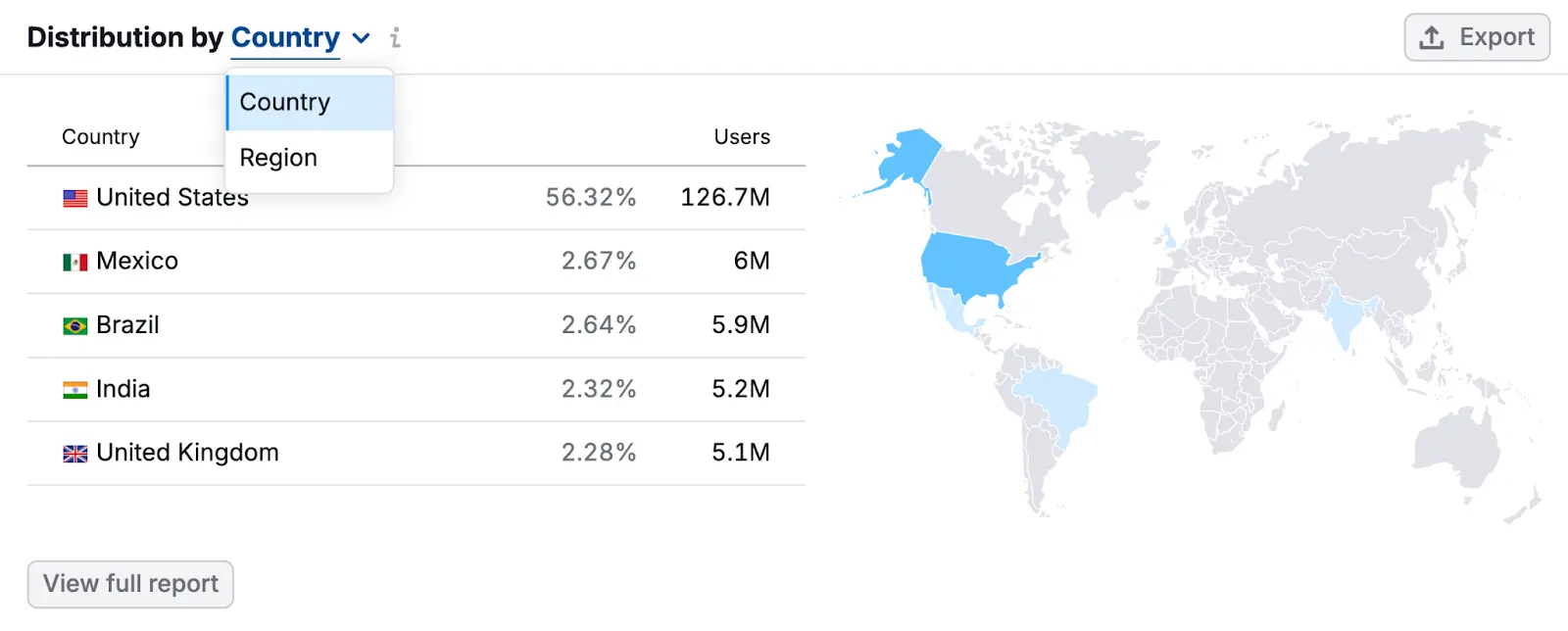
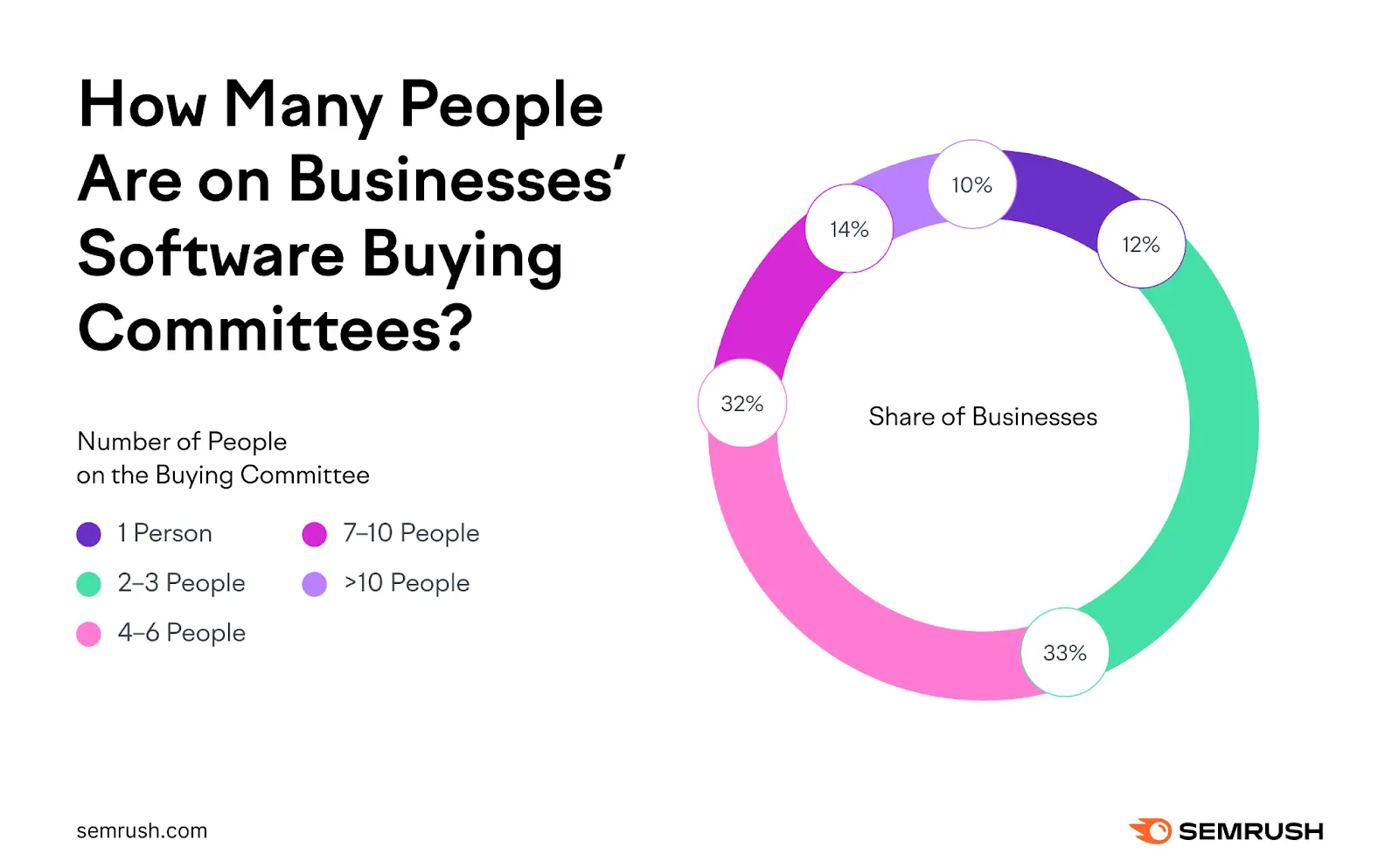
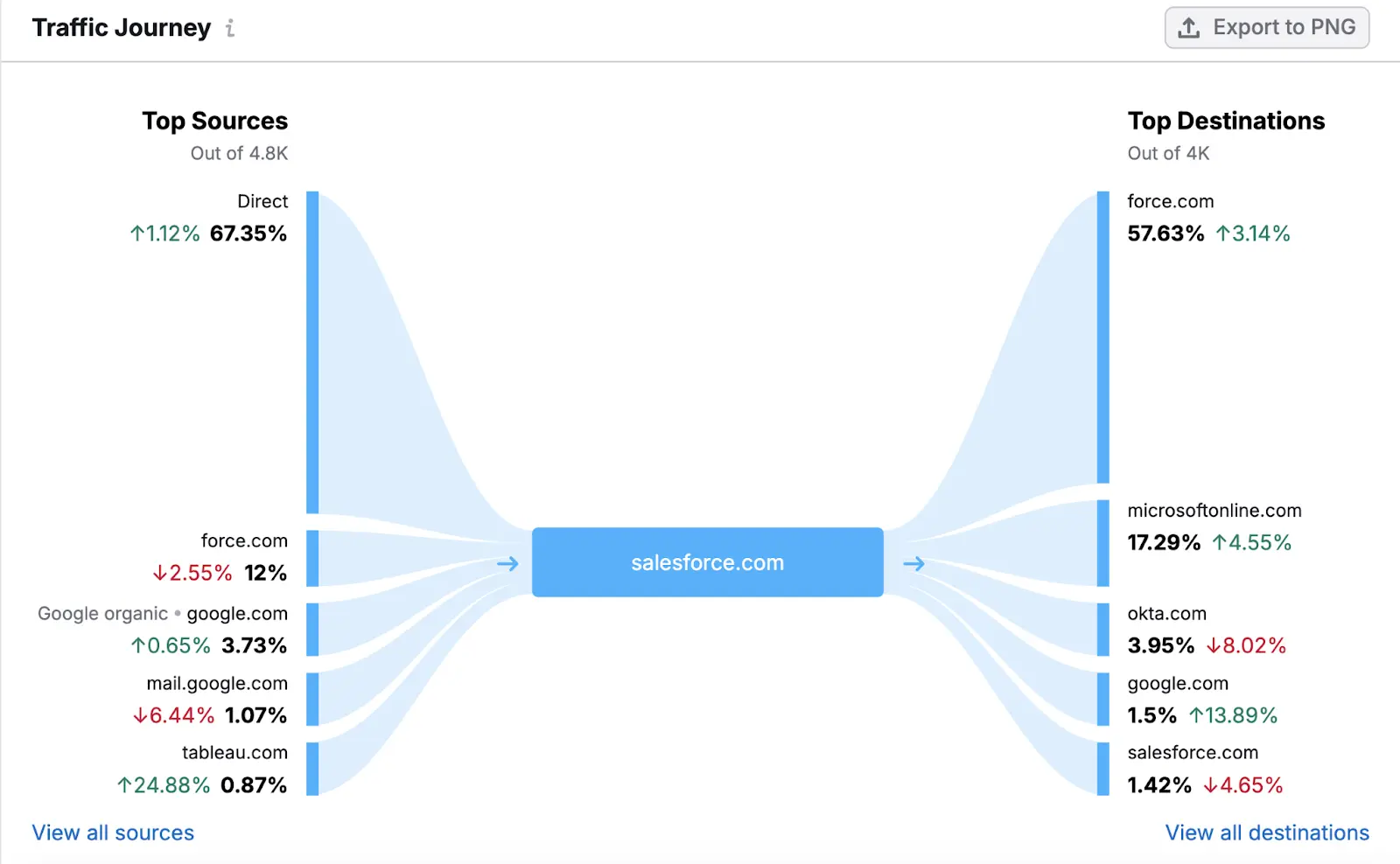
The tool then generates a completed URL with your UTM code.
This eliminates the need for manual coding which drastically reduces errors and ensures accuracy ultimately leading to more effective campaign tracking.
Remember that the tool handles the “utm_” prefixes and ampersands for you; you only need to input the values for each parameter.
This simple interface ensures that even novice users can easily create effective UTM codes without extensive technical knowledge.

Hey there, fellow redditors! Want to level up your marketing game and finally understand where your traffic’s coming from? 🤔 This guide on UTM codes in GA4 is your secret weapon. Seriously, it’s like unlocking a hidden cheat code. 🚀 Check it out and become a marketing ninja!
Testing Your UTM Codes in GA4
Real-Time Reporting Limitations
You can test your UTM codes in GA4’s real-time report but there’s a catch.
At the moment only user-scoped dimensions are available in real-time.
This means you might see delays or incomplete data unlike the previous version of GA.
Keep this in mind when testing.
To test correctly clear your browser’s cookies first (this makes you appear as a new user to GA). Then visit your URL containing the UTM code.
Check the real-time report for your campaign’s name.
If you don’t see it double-check your code clear your cookies again and try again.
Don’t fret if it takes a few tries – testing UTM codes is not as straightforward as it once was in Universal Analytics.
Using the Acquisition Reports
Once your campaign is running the Acquisition > Traffic Acquisition report is where you’ll find your UTM data.
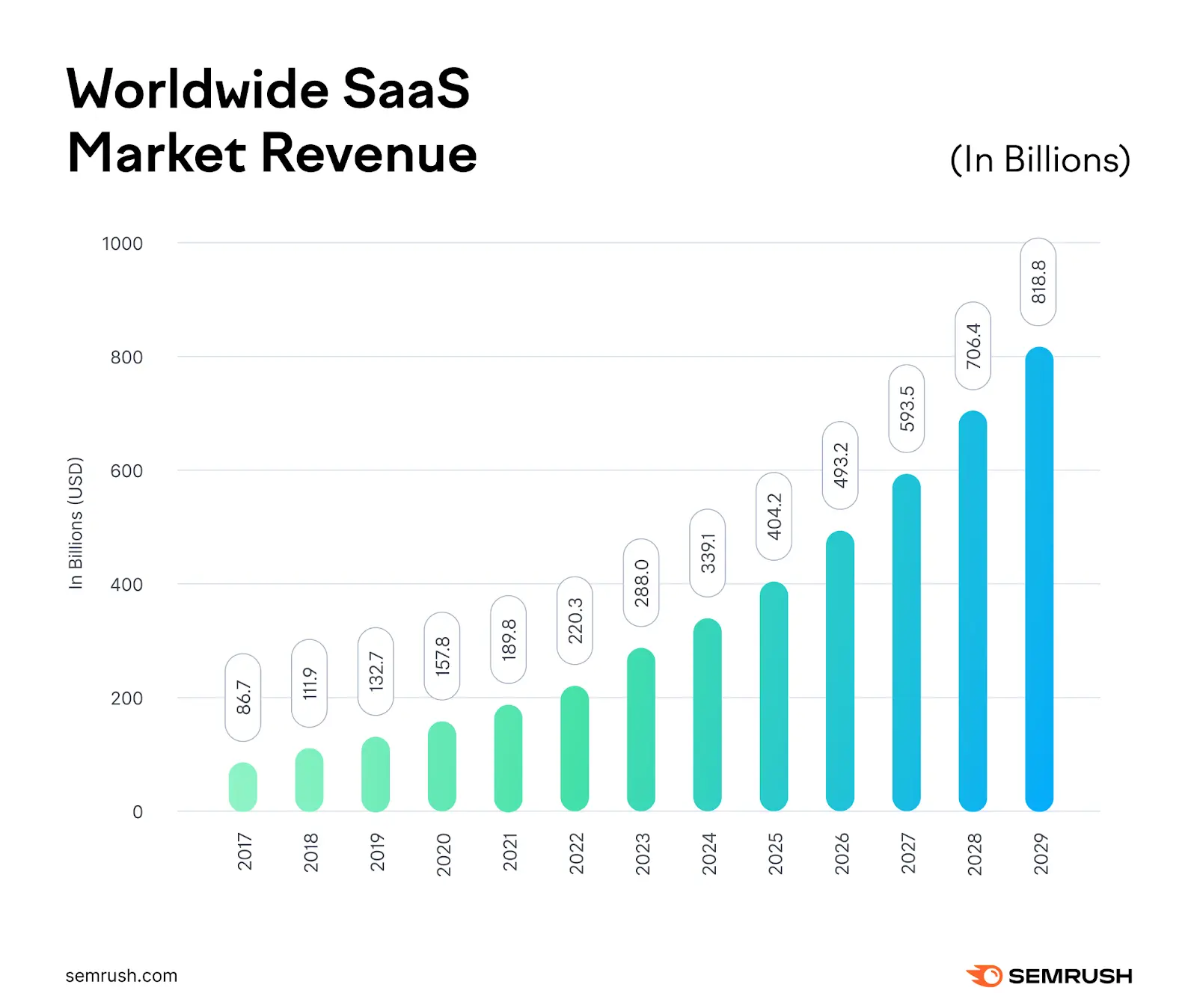
This report provides a detailed overview of your website’s traffic organized by different dimensions including UTM parameters.

It enables you to analyze which campaigns are generating the most traffic and conversions and provides a great way to understand the overall effectiveness of your UTM tagging efforts.
You can add secondary dimensions to delve deeper.
For instance you can combine utm_campaign with utm_source and utm_medium to analyze traffic from specific sources and media within each campaign.
This level of granularity allows for precise performance evaluation and strategic optimization.

Analyzing and Optimizing with UTM Data
Filtering for Deeper Insights
To focus on specific aspects of your data use filters within the Acquisition report.
This allows you to isolate traffic from a particular campaign medium or source.
Filters let you examine data subgroups such as viewing the traffic driven only by email enabling you to track the success rate of your email marketing campaigns compared to other traffic sources and fine-tune future strategies.
For example if you’re managing an email campaign for a clothing company you can filter to show only traffic from email then add a secondary dimension like utm_content to examine the performance of different links within your email.
This granular level of analysis is vital to making informed decisions about your campaign’s future and improving conversion rates.
Using Data to Improve Performance
With filtered data you can identify high-performing campaigns and optimize underperforming ones.
Hey there, fellow redditors! Want to level up your marketing game and finally understand where your traffic’s coming from? 🤔 This guide on UTM codes in GA4 is your secret weapon. Seriously, it’s like unlocking a hidden cheat code. 🚀 Check it out and become a marketing ninja!
If you find that a particular email generated significantly more revenue than others analyze the campaign to understand why.
Was it the product the creative or the call to action that resonated so strongly with your target audience?
Similarly A/B testing different email versions or ad creatives will help you fine-tune your strategy.
For example comparing two variants of an email with different calls to action using utm_content will determine the most successful approach.
A/B testing allows you to see which aspects of your campaigns resonate most with your audience optimizing their effectiveness.
This is important because it enables you to make data-driven decisions that improve campaign performance over time.
Check our top articles on Codici UTM in Google Analytics 4 (GA4): Un tutorial passo dopo passo
Maintaining Clean UTM Data
To avoid confusion and ensure accurate results maintain consistency in your UTM tagging.
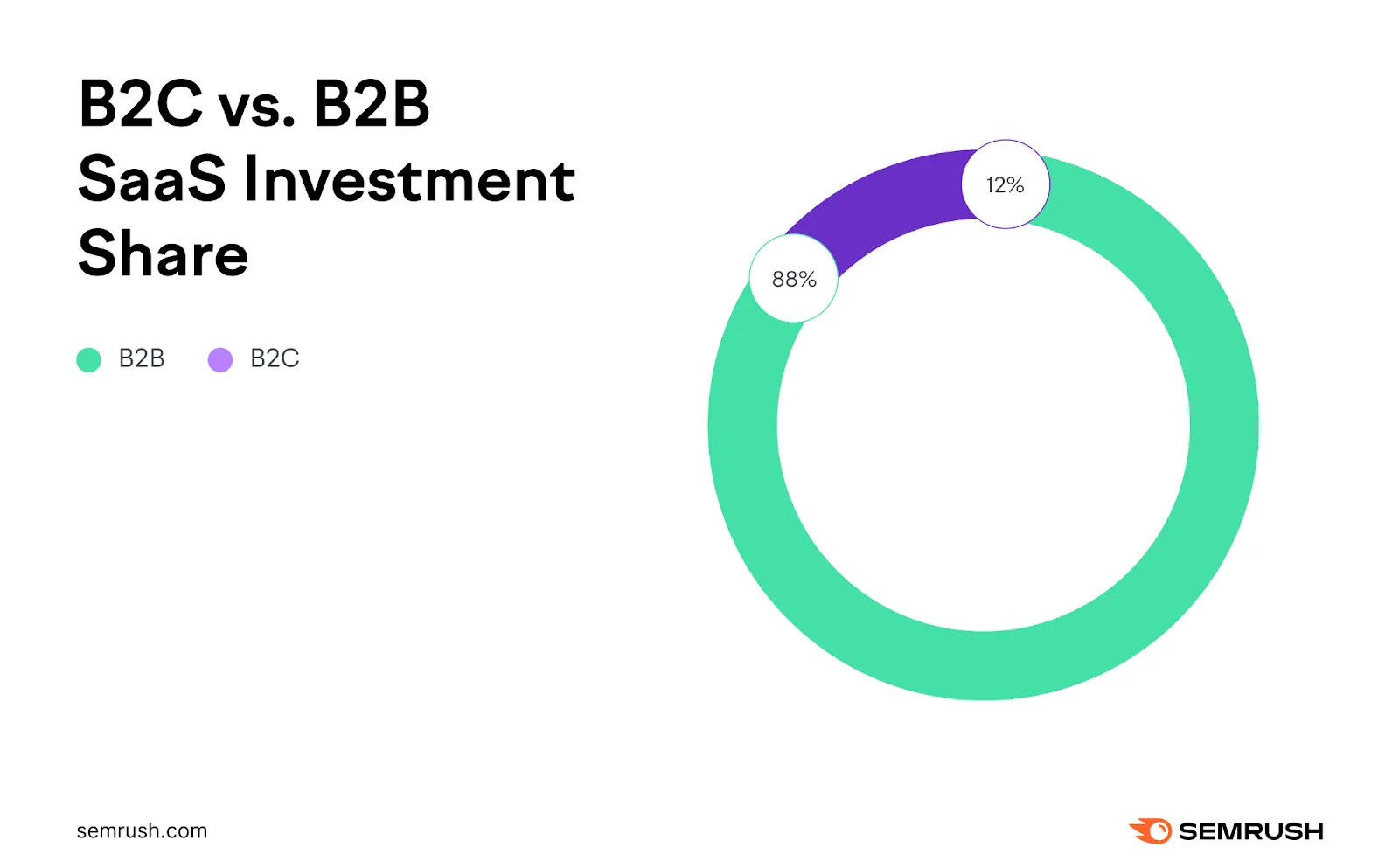
Use lowercase letters for all parameters.
Keep your campaign naming conventions consistent across all marketing channels.
This ensures that all your data is correctly aggregated and analyzed giving you a holistic picture of your marketing performance.
Using UTM data inconsistently is akin to building a bridge with mismatched pieces – it is inherently unstable and prone to collapse.
UTM Codes in Multi-Channel Campaigns
Let’s say you’re launching a new product using email and social media.
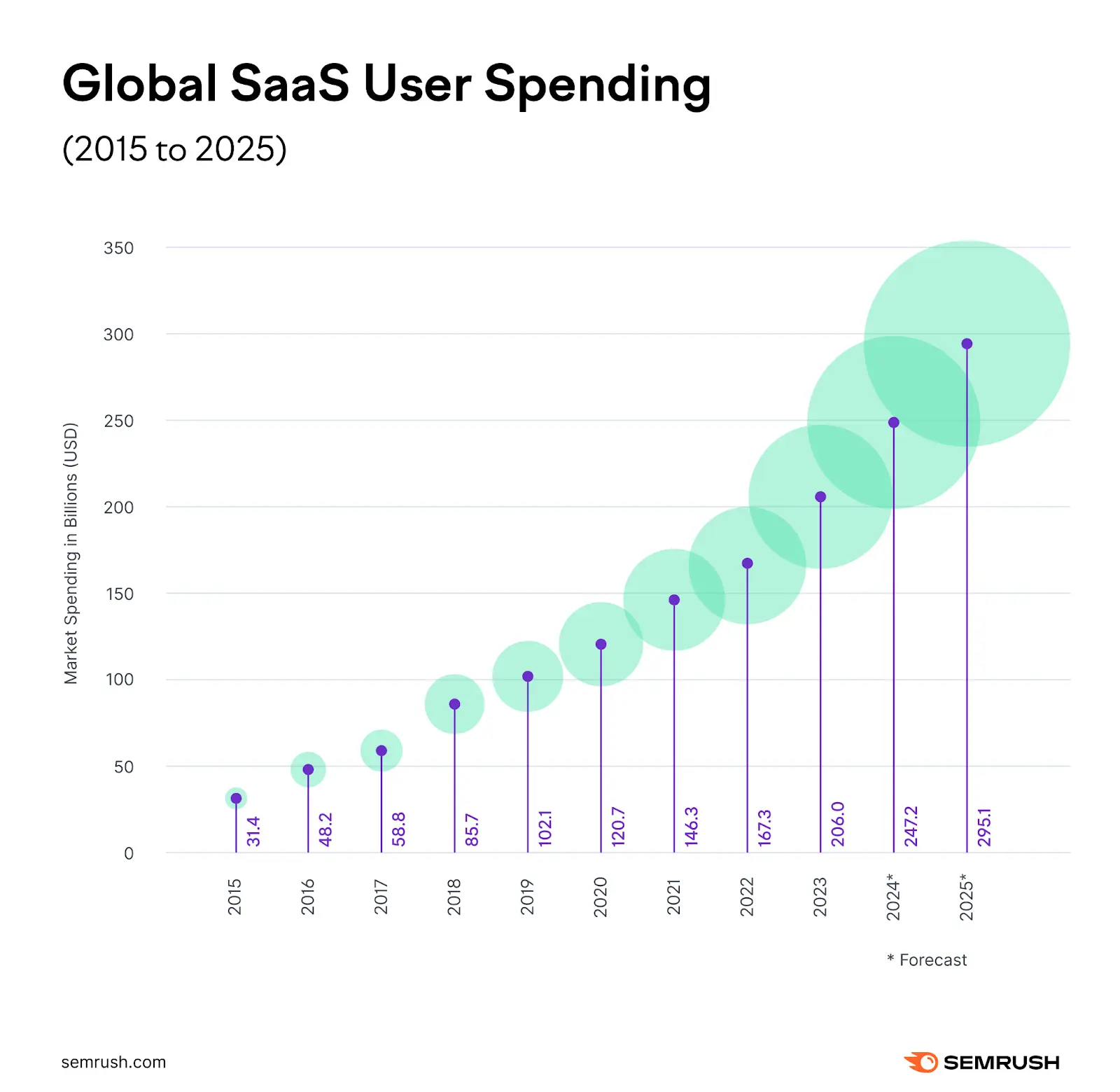
Each channel should have a unique UTM code to track its performance.
This approach allows you to assess the efficacy of each campaign and see how each marketing channel contributes to the overall success of your new product launch.
This multi-channel approach ensures better tracking and analysis leading to improved marketing strategies.
For example your email campaign might use utm_source=email utm_medium=email utm_campaign=new_product_launch while your social media campaign uses utm_source=instagram utm_medium=social and utm_campaign=new_product_launch. This clearly identifies the source of each visitor providing invaluable insights into each channel’s performance.

By consistently applying this method you gain a detailed view of your multi-channel campaign’s effectiveness enabling data-driven decisions and strategic refinements for future campaigns.
This holistic approach ensures a comprehensive understanding of your marketing strategies’ effectiveness.
In conclusion mastering UTM codes in GA4 empowers you to make data-driven decisions that refine and optimize your marketing strategies.
With consistent implementation and thoughtful analysis you can unlock a wealth of insights that will make a real difference to your bottom line.
Remember to keep it simple stay consistent and enjoy the journey of discovering what truly works for your marketing efforts!

